Since my original iSchool post, we have found many more great learning apps on the iPad/iPhone. Whether you’re homeschooling or not, if you have an iDevice of some sort and you allow your kids to play on it, you won’t ever regret downloading good edutainment – the games are just as fun as Angry Birds, but can teach your kids crazy-quicker than any textbook ever will.
With that in mind, here are the latest apps that we’ve been loving on. The following are my own opinions and my discoveries – no one is paying me to review any of these apps.
General Learning:
TeachMe: Second Grade – the TeachMe series is still by far my favorite all-time app collection. They are fabulous. The Kindergarten app quickly prepared Ali for the first grade app, and the first grade app quickly prepared Ali for the second grade app. Second Grade has all of the great rewards, parental reports, customization, and entertainment that the previous apps do, but it’s added more sections of learning. It rotates between spelling, sight words, long addition, long subtraction, fast addition, and fast subtraction. It has a great method for making the long addition and long subtraction easy to understand, and the timer and extra coin incentive on the fast addition and subtraction are great – it has really brought out Ali’s competitive side, and has significantly increased the speed of her math skills.
Reading / Spelling / Writing:
Tab Tales – Last time I wrote about apps, I was very sad that I hadn’t been able to find any good reading apps. I’ve recently discovered Tab Tales, and am on a geekish high of grand proportions. They’re classic stories in poem form, written in mostly simple, readable words. There’s a “read to me” and a “read by myself” option. We choose “read by myself”, and I have Ali read it, then at the end of the page I press the Play button and have it read aloud, further cementing the storyline into Ali’s head. But what I really love about these apps are the interactive pages. The pictures all move and do cute things, and many of them have puzzles, as well. This is just the type of reward I need to get Ali excited about reading – because she knows that once she’s read the page, she gets to play on the page. These books have been the first reading exercise that Ali has ever done where when I ask “do you want to quit now?”, she actually says no. The books are free, but they do have ads on them, but you can pay .99 per book to get rid of the ads, which I think is well worth it for these wonderfully designed books.
Word Wizard – This app has spelling quizzes, but our favorite feature is it’s movable alphabet, where you can drag the letters to create words and sentences, and it will repeat them back aloud. Ali finds it to be great fun to teach the app to say things and surprise people when her iPad reads it aloud, such as the day we took Noah to the doctor, and when the Doctor walked in, Ali had her iPad say, “Noah is sick. Can you help him?” It’s a great way for kids to practice spelling and sentence structure composition in a fun setting.
Montessori Crosswords – Made by the same company as the prior app, this one has spelling practice disguised as crossword fun. It’s cute and entertaining, but Ali prefers Word Wizard most of the time.
Zaner-Bloser Handwriting – This is a simple app to practice writing letters and numbers. You can get manuscript or cursive, and it allows you to practice capital or lowercase letters. It either guides you or allows freeform writing. It’s perfect to work on the coordination of writing, but doesn’t have much edutainment value.
Grammar Jammers – This is a fairly silly app that sings songs about grammar. But Ali loves it, and it makes us giggle, so perhaps she’s learning something?
Math:
Math Ninja – I think this game could be THE hit game for a boy who needs math practice. It’s got a delightfully fun dialogue, adventure setting, and the ability to earn more weapons and buy things. It feels very original-Nintendo-RPG-Style, so it brought back fond memories of Dragon Warrior and the like. In the game, you’re a Math Ninja fighting off RobotDogs and RobotCats. You solve a few math problems, then you shoot ‘em up with the various weapons you’ve bought with your winnings. Very well done, very game-like interaction, but still getting significant learning in there. It has addition, subtraction, multiplication, and division levels. Ali loves it even though she doesn’t totally “get” the shoot ‘em up part, but if you have boys, I would recommend downloading this one immediately.
Motion Math: Hungry Fish – This is a cute, simple app for solidifying addition configurations. You choose the “level” you want to play – say, “8”, and then you combine bubbles of numbers to add up to 8 to feed your fish. It’s been good to help speed up the idea that 1 + 7 = 8, 2 = 6 = 8, or 3 + 5 = 8. It has in-app purchase options to get subtraction, multiplication, or division.
Art:
Kiddy Art – This is a wonderful free app that gives simple step by step visual instructions on how to draw animals and scenes. It’s exactly what I was looking for to help Ali develop her artistic skills. You can also color the pictures as well.
DoodleCast – This is a cute art program that gives the kids a scene and a concept – “What do you do at the playground?” It then records the drawing AND the audio while drawing, and they can play it back and watch. This can be humorous when a parent doesn’t know they’re playing this app, then then they hear their side of a phone conversation played back over the iPad. Use caution.
Miscellaneous Learning:
Presidents Vs. Aliens – This app is made by the same developer that made Stack the States and Stack the Countries (of which I reviewed last post.) It’s a great game to familiarize your kids with the presidents, and definitely has difficulty levels beyond what we’re ready to do. It has a cute interface where you shoot aliens with the president’s heads, which is entertaining on many levels. This isn’t one a non or slow-reader can play alone, as you have to read the questions, such as “Which one of these presidents is George Washington?”, but it’s fun to play together.
Analogies 4 Kids – I got this app for Ali because my ACT weakness was always the analogies section (ironic, since I ended up marrying the King of Analogies). It’s a simple app, but definitely conveys the idea without using too many words.
Here’s my updated app summary in order of my rankings, with the ones reviewed in this post highlighted.
Printable Version Available Here.
Apps I’m Still Looking for:
- I would LOVE to see someone create a Phonics Rules app – especially if they incorporated it into a game. How awesome would that be?
- I want to find more reading apps. I’m thrilled about discovering Tab Tales, but we’re going to run out of books pretty quickly. The more, the better.
- I have yet to discover any good early-grade science or history apps.
Do you know of any apps that fit into the above criteria?
What great apps have you discovered lately, kid or non-kid related?
Pin It


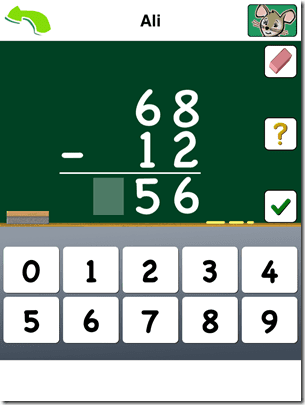


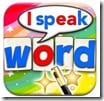
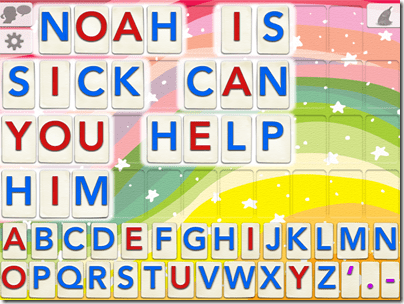





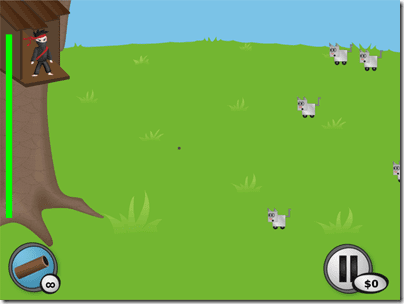

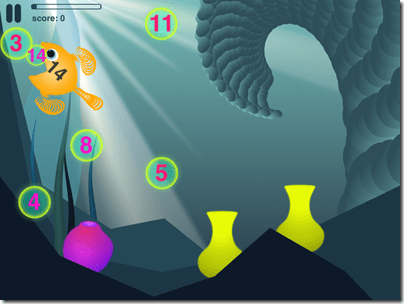

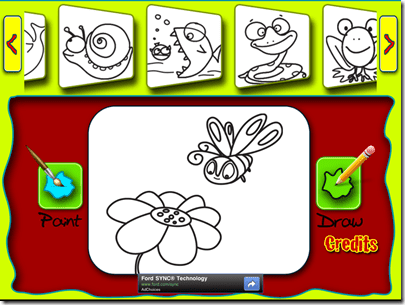

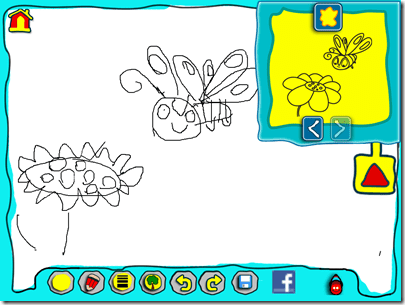



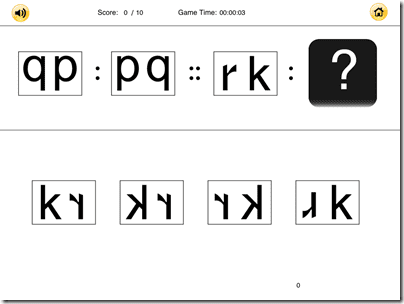
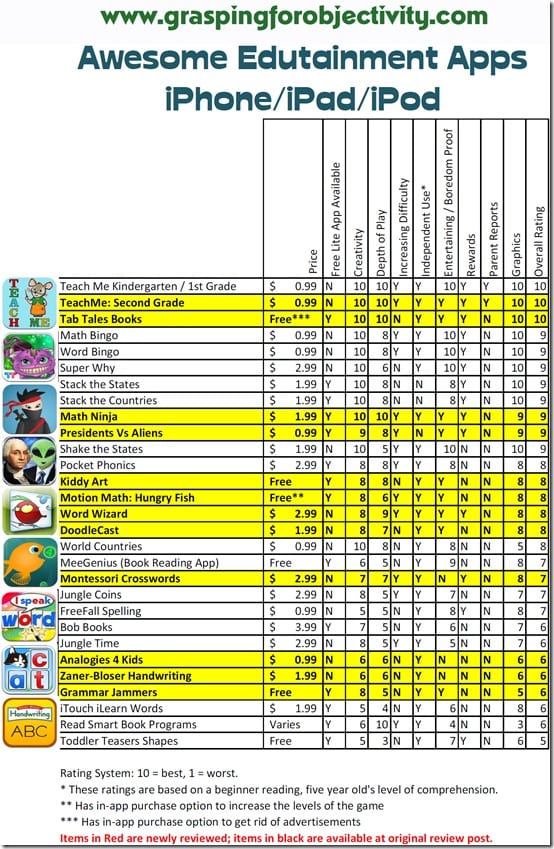
This is very interesting – I’m in the UK and would love to find some apps which don’t use US English and accents, but sadly this seems a dream too far :(
The Word Wizard App Definitely has a British accent setting, and I’m pretty sure the crossword one does as well. So there are a few out there!
Have you found any apps for Noah?
I’ve gotten him two:
Letters A to Z by Refresh Media – cute little letter app
Baby Touch & Hear – animals and their sounds.
Although Noah has an obsession with electronics, do I’ve had to quit letting him play or he will never let Ali use it without demanding he have it. So he’s been banned.
I have a little girl a few weeks younger than Noah, and she loves Paint Sparkles. It’s free, and lets you color with squiggles and lines by swiping your finger over the screen. At about 18 months, my little boy really got into Toddler Shapes, and learned ALL his shapes with that game. Animal Sounds is also good…and free… :)
Thanks for sharing these!! We never did any super-early learning ones, but I think there are more of those out there than early elementary.
You know, it never occured to me that there might be great learning apps out there… thanks for the heads up! I’ve just downloaded a few to get my preschooler started. Can’t wait for him to try them out!
You’re welcome! I had more preschool-aged games on my last post – the shapes game is a great one for preschoolers. Have fun!!
Ok! I’ve now read your “part 1” post and downloaded a bunch more. Loving this! Thanks again — my Sam is a very happy boy today. :)
Excellent!!! Let me know how it goes!!
If you’re looking for a fun math game that kids love to play, know how to play and will build skills, check out Tic Tac Math on the App store in iTunes. There’s Universal (Facts), Fractions and Algebra.
Yay! Thanks so much for this post! And just in time to get some new apps before our big trip!
So do you have a set amount of time or a certain time of day that you let her play on your phone? I’m thinking I might need to because right now they just ask me all day long if they can and it drives me crazy!
I don’t have a set amount of time – after all, we do the bulk of our school on her iPad. But I do limit her playing-only time. She knows that if she wants to play in the mornings, it has to be “learning games”, and that if she wants to play “playing games”, she has to ask permission. Typically, playing games are just a special treat to do with Daddy.
Math Ninja is fantastic for my kindergartner and 4k-er boys. They LOVE it. They are using manipulatives, their fingers, and the hundreds chart to add and subtract! Playing school iPad games is one of their choices for “free choice” time during our breaks in the day. This has been a wonderful addition. Thanks so much!
Excellent!! Isn’t it cute?
Hey! Just found Kahn Academy…they have an app too…it’s awesome!
Thanks – I’ll check it out!!
I made a science-y iphone game called Amoeboid. It’s primarily a mini arcade-style game, but you learn about different microbes at the same time. Kids as young as 2 really take to it and love playing it. Here’s the app store link if you want to take a peak.
http://itunes.apple.com/us/app/amoeboid/id523512655?mt=8